The Illinois DMV bill of sale form enables the buyer and seller to put the transaction details to paper establishing solid proof that a purchase and sale of a motor vehicle ensued. Once the required information is written in, the contract is finalized with both parties’ signatures. Despite the fact that Illinois law does not necessarily deem a bill of sale mandatory in terms of title transfers, it is still viewed as a beneficial safeguard to have at your disposal.
How to Register
All vehicles must be registered within 20 days of the purchase date. Appear before an SOS (Secretary of State) facility with the following items:
- Applicant must furnish a copy of the title with the former owner’s signature.
- Proof that the individual registering the vehicle is enrolled in an active insurance program.
- A completed copy of the Odometer Disclosure Statement (Form VSD 333).
- Must complete an Application for a Vehicle Transaction (Form VSD 190) online. (Once the online application has been completed and printed out, the applicant must deliver it to a registration office within 7 days. You also have the option to fill out a carbon copy upon the arrival of an SOS office.)
- Once at the SOS office, the applicant will have to fill out a Private Party Vehicle Tax Transaction – Form RUT-50 (form not available online). View the RUT-50 Private Party Vehicle Use Tax Chart to see your tax due.
- If there is a lien connected to the vehicle, you must supply the name and address of any lienholders.
- Be prepared to pay the requisite registration, title, and tax fees. (If your vehicle is powered by an electric engine, you may be eligible for an Electric Vehicle (EV) Registration Fee Reduction. Fill out an Affirmation for Electric Vehicle (Form VSD-861) to apply.
How to Write
Step 1 – Download in Adobe PDF.
Step 2 – Vehicle Information – Enter the following vehicle details:
- Make
- Model
- Year
- Style
- Color
- VIN#
- Odometer reading
- Seller registration #
- Have you previously filed an application for title of this vehicle? (Check either “Yes” or “No”.)
Step 3 – Seller/Purchaser Names and Addresses – Enter the information listed below into the corresponding spaces:
- Seller’s Full Name
- Address
- City
- State
- Buyer’s Full Name
- Address
- City
- State
Step 4 – Transaction Details – Provide the following vital details in regards to the sale:
- Numerical Sum (in dollars)
- If it was a gift, check the box stating “This was a gift” and indicate the relationship between the parties involved.
Step 5 – Signatures – Buyer and seller must then sign and date the document making the contract official.
Step 6 – Copy for your Records – You will notice that there is a duplicate form below the initial one. Repeat the process of filling out the form, then cut the document where indicated allowing you to have a copy for your records.


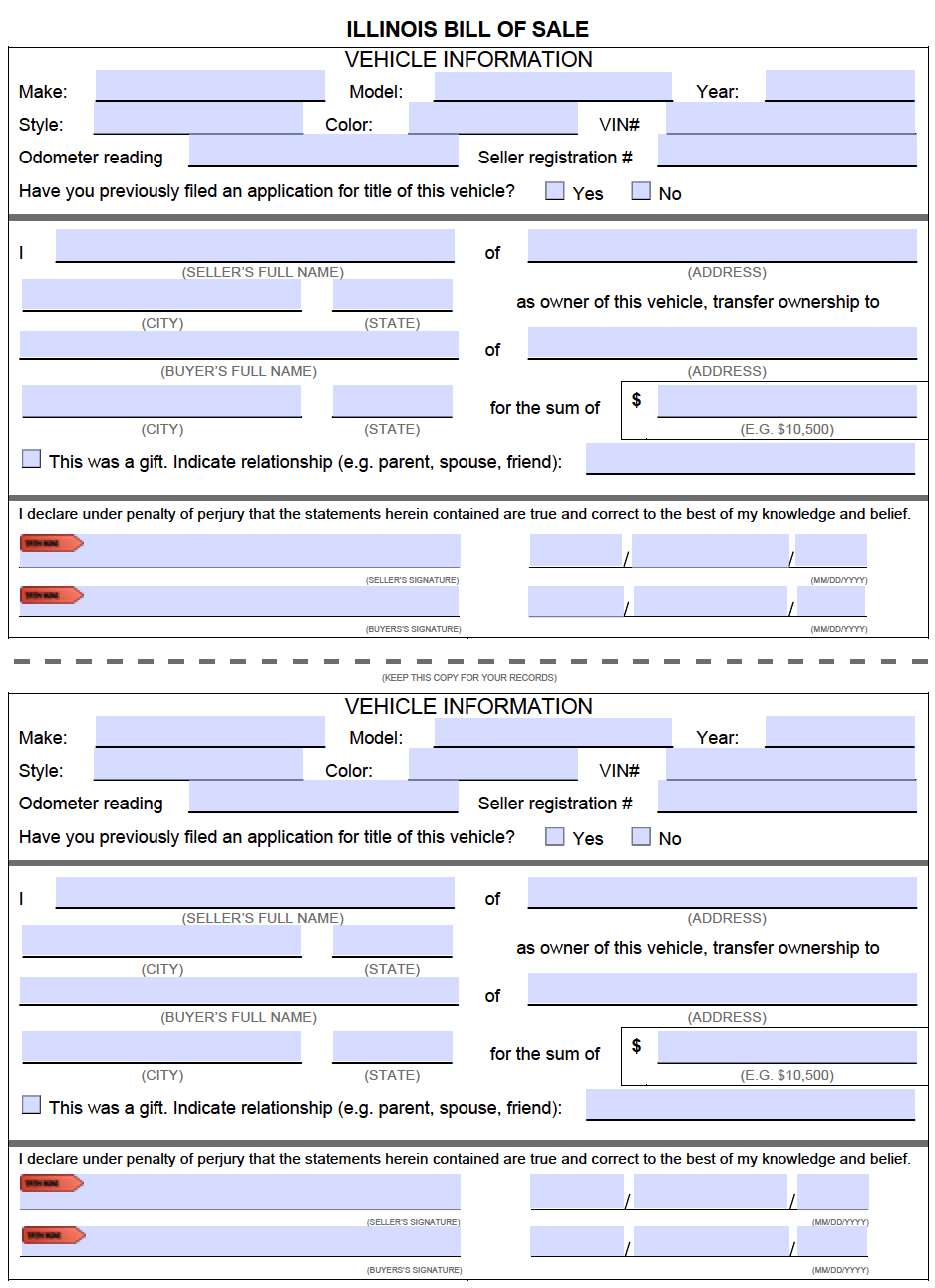
0 comments
Comments are closed.