The Minnesota DMV bill of sale form is an advantageous document that validates the existence of a transaction. Although it is not required for a title transfer in the state of Minnesota, the bill of sale garners its fair share of benefits. For the buyer, it works as a sales slip that notes significant details such as the VIN number, amount the vehicle was sold for, and names & addresses of both individuals taking part in the agreement. For the seller, it can absolve them of any liability in the event the vehicle was abandoned or failed to be registered. (It is also practical to withhold a copy to reference for tax matters.)
How to Register a Vehicle
The Minnesota DVS (Driver and Vehicle Services) gives residents the option of applying for registration by mail or in person. It is the buyer’s responsibility to register the vehicle within 10 days of the sale if purchased from a private party. Dealerships, on the other hand, have to handle the registration and titling process for the customer. To register through the mail, collect the following paperwork:
- The title
- Include a copy of the bill of sale further proving the exchange of ownership.
- Fill out and sign an Application to Title and Register a Motor Vehicle – Form PS2000 (This form requires an odometer disclosure statement, so be sure to have the figure for the mileage on hand. All owners are obliged to sign.)
- Proof the vehicle will be insured.
- Payment for the cost of registration (must be either check or money order when registering through the mail).
and send it to:
DVS
445 Minnesota St
St Paul, MN 55101
If you intend on registering the vehicle in person, the DVS requires all the same paperwork you need when registering by mail (listed above) as well as the paperwork listed below. Visit a DVS location and bring:
- The most up-to-date registration card if the title is inaccessible.
- A legitimate form of ID.
- A Notification of Assignment, Release, or Grant of Secured Interest – Form PS2017 (Only if there was a lien on the vehicle that was paid in full.)
How to Write
Step 1 – Download in Adobe PDF.
Step 2 – Vehicle Information – Insert the following information into the corresponding spaces as instructed:
- Make
- Model
- Year
- Style
- Color
- VIN#
- Odometer reading
- Seller registration #
- Have you previously filed an application for the title of this vehicle? (Yes or No)
Step 3 – Participant and Sale Information – Seller must input the following:
- Seller’s Full Name
- Address
- City
- State
Buyer must input:
- Buyer’s Full Name
- Address
- City
- State
Insert the following sale details that both parties have agreed upon:
- Selling Price (numerically, in dollars)
- If the vehicle is being gifted, check the indicated box and provide the relationship (spouse, friend, parent, etc.) between the individuals taking part in the transaction.
Step 4 – Seller/Buyer Signatures – Both parties must sign and date the document on the designated lines.
Step 5 – Copy for Files – There is an identical form under the original. Complete that form as you did the first and cut at the suggested line. There is now a copy for each party.


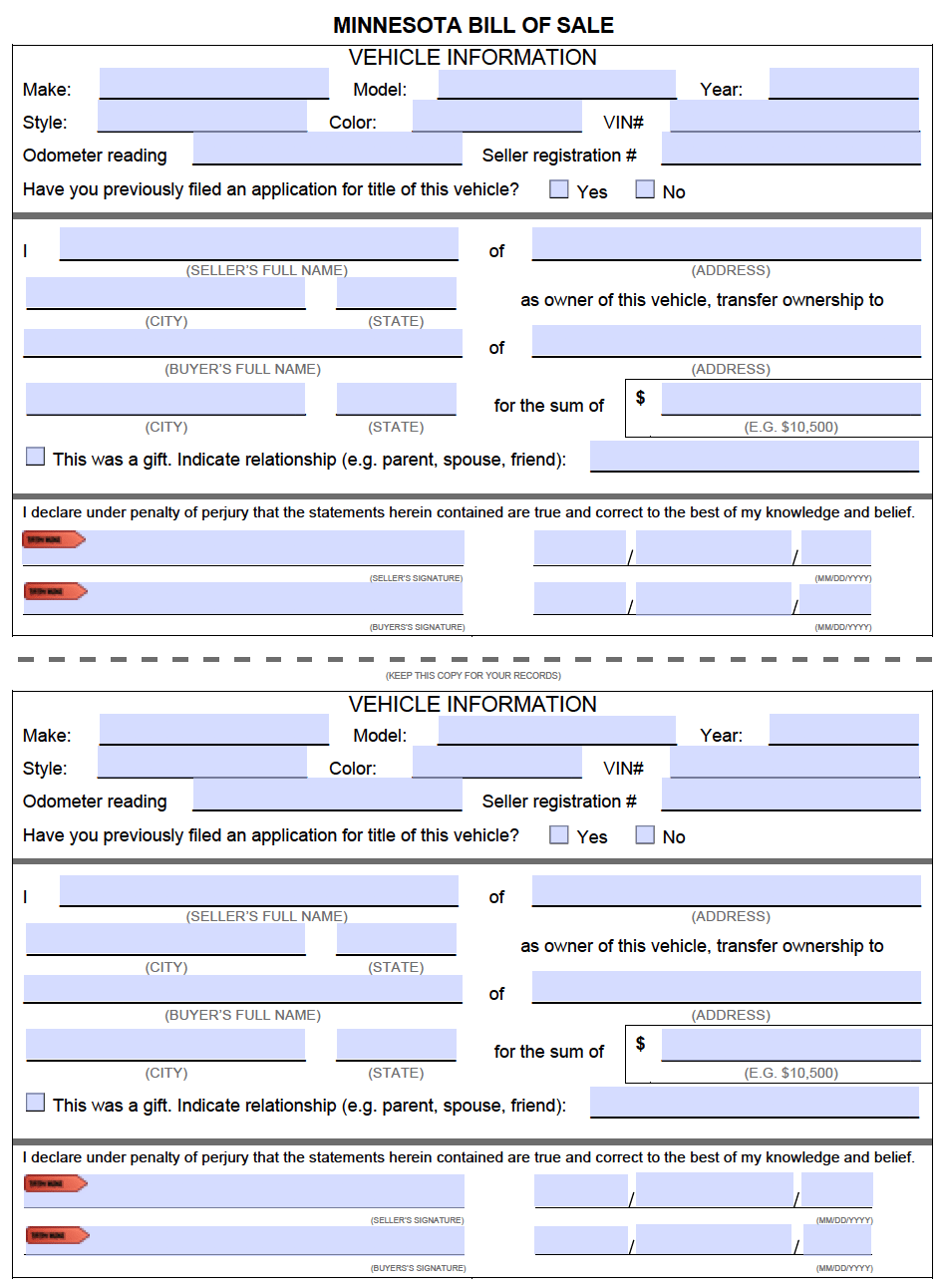
0 comments
Comments are closed.